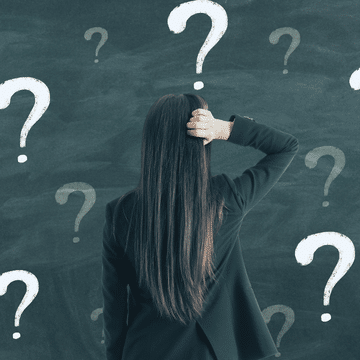Whether you are looking for a great gift for a loved one, or just want to check out the latest Broadway production of Hamilton, TicketSmarter makes the ticket-buying process easy. You can also enjoy the convenience of shopping for thousands of tickets from your smartphone or tablet with the TicketSmarter app. Check out the following steps on how to navigate buying tickets with TicketSmarter.
Look Up Your Event
You can start the process by entering the title of your event, the name of the performer, or the name of the venue into the search bar. If you want to browse different events, locally or nationally, you can do so using the different category tabs on the home screen. For example, under the ‘City Guides’ tab, you’re able to explore the available event listings for cities like Las Vegas and Chicago. The following steps break down how buying tickets with TicketSmarter is simple and quick.
Ticket Selection
Next, you’ll be directed to the available event listings to find the time and location that best suits your needs. You can narrow down the results with the filter options on the left-hand side of the page.
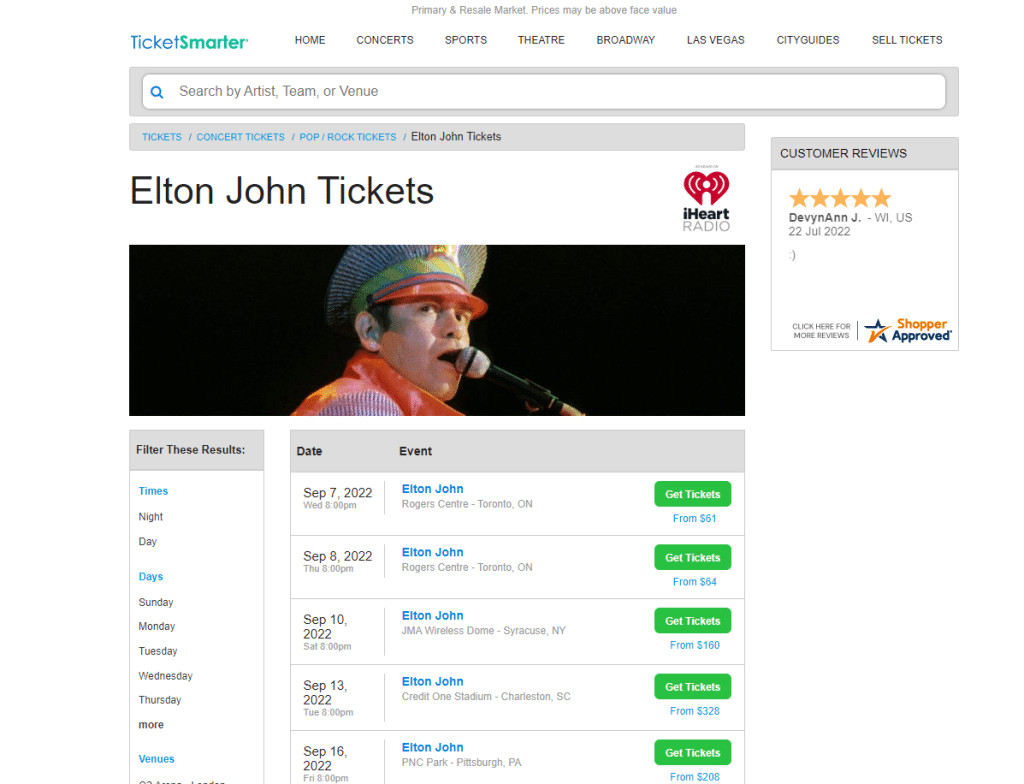
Once you pick the date and time of the event you wish to attend, you will be directed to the ticket selection page where you can choose the specific tickets for your event. There will usually be a map of the event’s venue to help with the ticket selection process. Customers can also view the ticket prices with the estimated fees included using the filter tool.
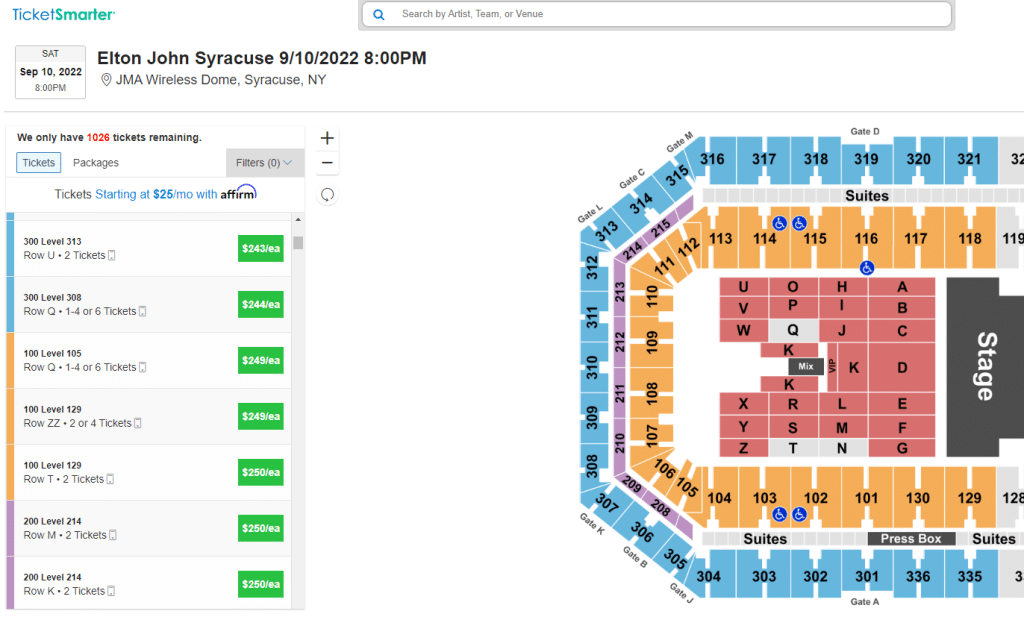
After selecting your ticket(s), another screen will pop up with an estimated subtotal cost of your order. It will also show the delivery method for your order.
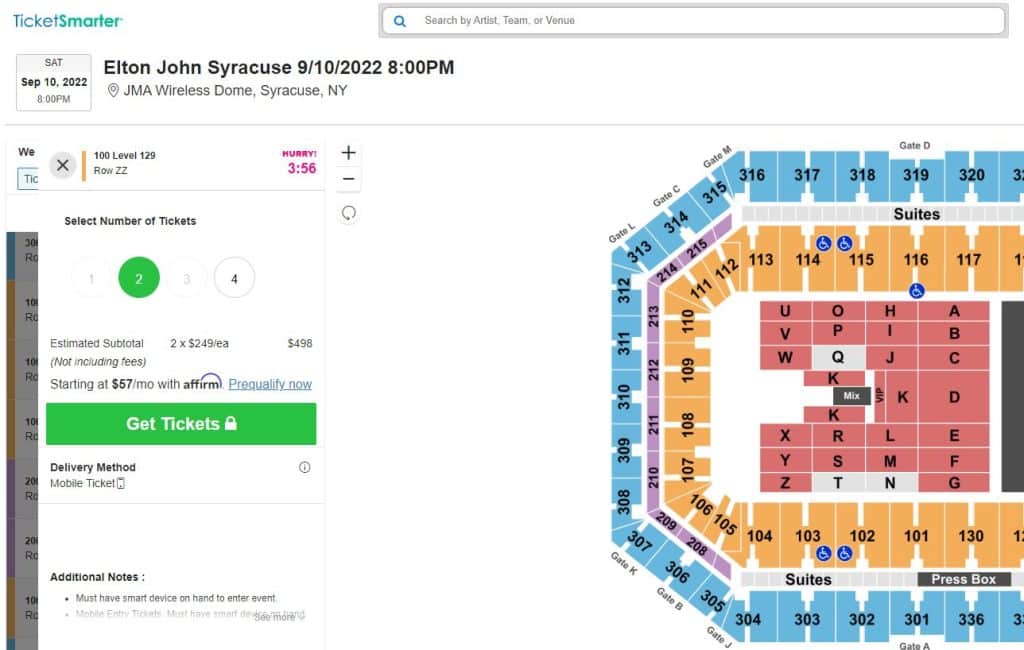
If you would like more information about the ticket(s) that you have chosen, you can click on the “Additional Notes” section (located below the green button labeled ‘Get Tickets’) to see more information that the ticket seller provides. This section may include specific details about the seating location, the type of tickets selected, package information, etc.
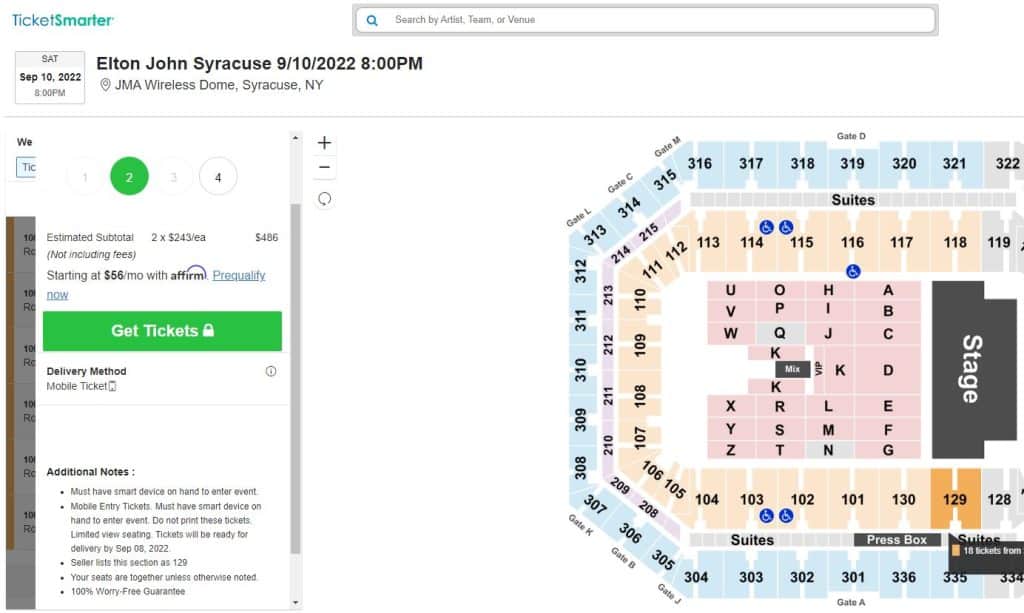
Checkout
At Step 1 on the checkout page, enter your email address for the order. Please double-check the spelling and ensure it is an email you can easily access. You will also select your payment method with the options of using a credit card, PayPal, Venmo, or a payment plan service like Affirm.
The details of the event and your ticket selection will be displayed on the right-hand side of the screen. The delivery method of your tickets will be located underneath the green button marked ‘Proceed to Payment.’
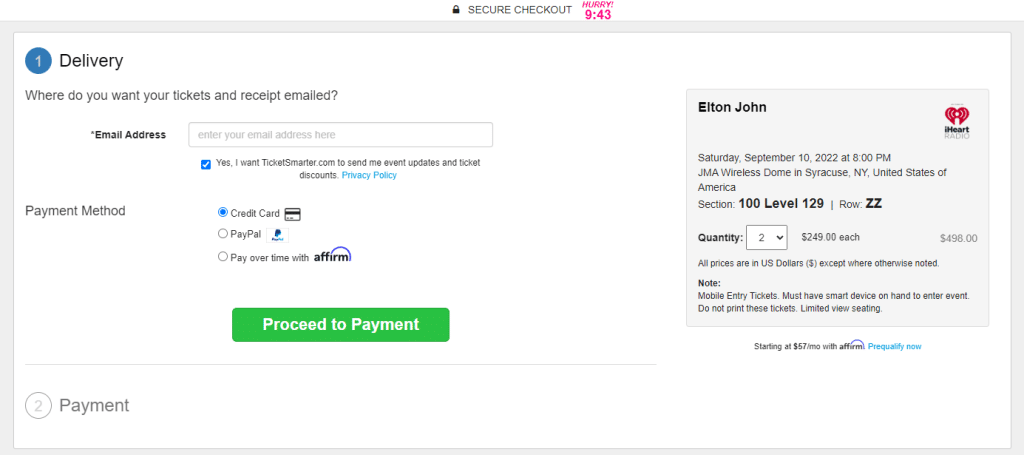
In Step 2 enter your billing and payment information. It is important to make sure that all of your information is accurate to prevent a delay in receiving your tickets. If you discover an error in billing information after your order, please contact TicketSmarter’s customer support team as soon as possible to correct the error.
If you have a promotional or discount code to redeem, there will be a tab marked “Redeem a Gift Card or Promo Code” above the section to enter your billing information. Enter the appropriate information, and the discount will be applied to your order subtotal.
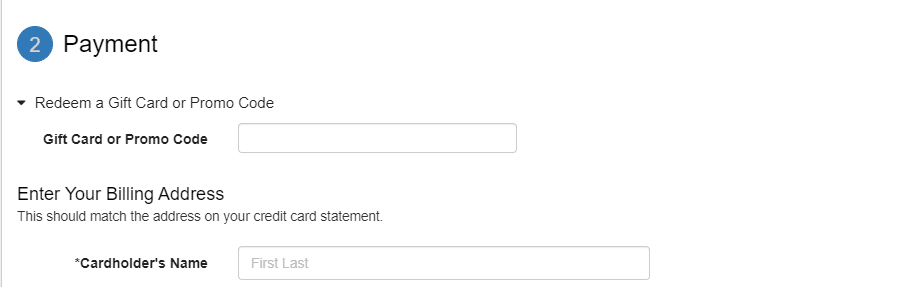
After your billing information has been entered, a pricing breakdown of your entire order will appear, including the total ticket price and fees.
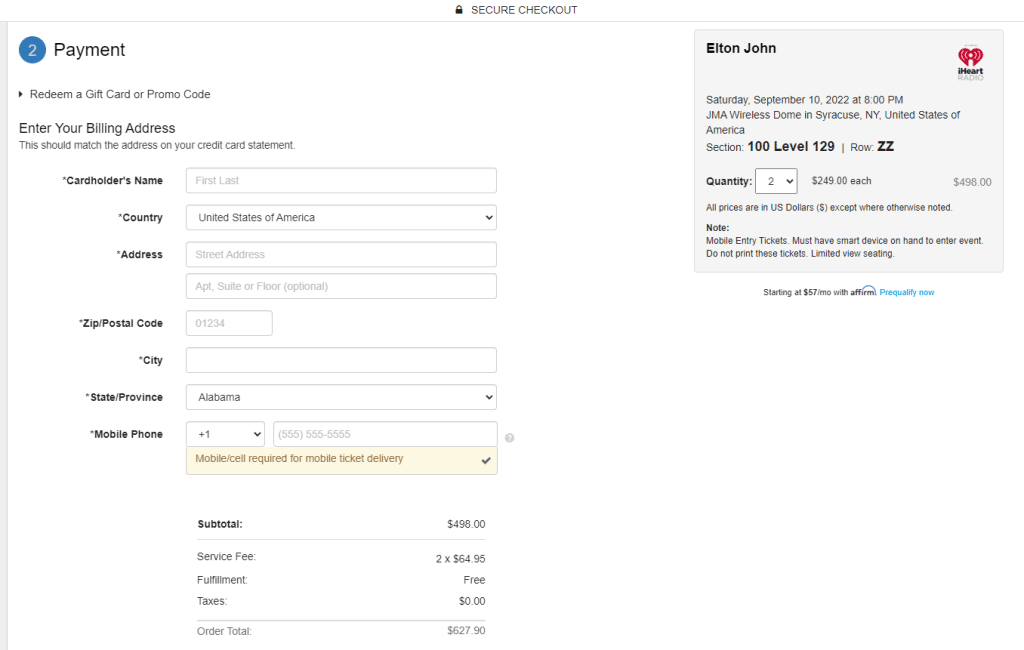
Before placing your order, there will be an option to purchase ticket protection for your event. Allianz Global Assistance, which is a separate company from TicketSmarter, provides event ticket protection. If you have questions regarding this protection you can contact Allianz Global Assistance, at (866) 456-3102 or via email at eventservice@allianzassistance.com.
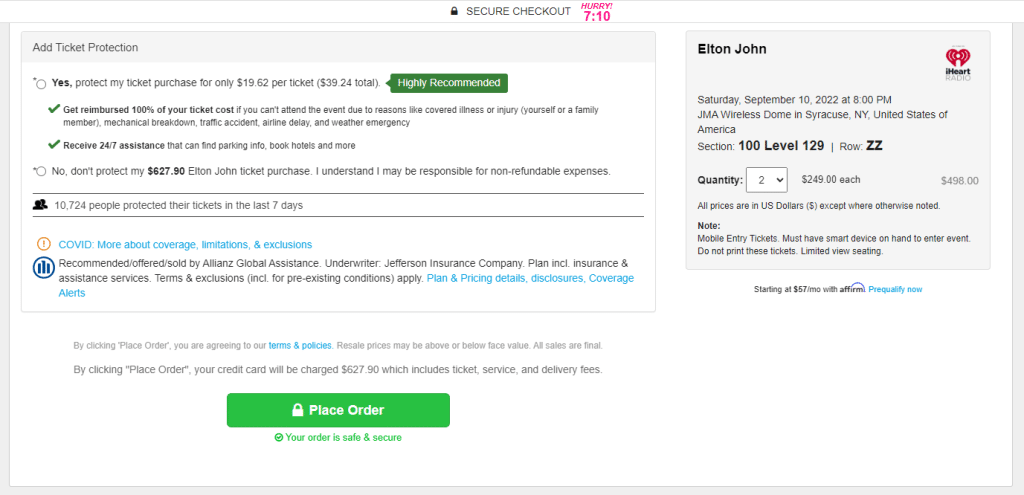
Brief FAQs
- Q: Why is there another name on my ticket(s)?
A: The name that you are seeing is the name of the ticket seller who originally purchased the tickets. It is common for a different name to appear on the tickets when buying from a ticket resale marketplace. Your ability to enter your event will not be affected. - Q: Why do my tickets have a different date?
A: Tickets for postponed events may contain the originally announced date for the event. The tickets will still be valid for entry to the new/rescheduled date.
- Q: I can’t go to my event anymore. What should I do?
A: There is no need to worry. You have the option to sell your tickets using our partner, Ticket To Cash. - Q: Is ticket protection required to make a purchase?
A: No, you are not required to purchase the event ticket protection to get tickets for your event.
Buy Your Event Tickets with TicketSmarter
Use TicketSmarter to secure your tickets to all of the exciting upcoming live events coming to a city near you this year.